- The Artificial Newsletter
- Posts
- Build Your Own Custom GPT: Smart Resume Screening Without the Headache
Build Your Own Custom GPT: Smart Resume Screening Without the Headache
— Issue #3 of The Artificial Newsletter
🚀 Build Your Own Custom GPT (No Coding Needed)
Let’s take a real-world scenario:
You’re a startup founder trying to hire your first few team members.
You post a job.
100 resumes flood your inbox.
Some look too good to be true. Some are… confusing.
You don’t have a full-time recruiter.
You can’t afford to make bad hires.
And you definitely don’t have time to manually scan every resume line-by-line.
What if you could build your own private AI assistant—a Custom GPT—that screens resumes exactly how you want?
Today, I'm showing you how to do it.
(Spoiler: you’ll need ChatGPT Premium. Worth it.)
🛠️ Step 1: Define Your Ideal Candidate Rules
First, you have to be clear about what you’re looking for.
Example hiring brief:
✅ Certified Java Developer
✅ Minimum 3 years real-world experience
✅ Current candidate location should be India
✅ Resume must link to a real LinkedIn profile matching job history
📌 Write these down. This becomes your Custom GPT's "playbook."
🧠 Step 2: Write the System Instructions
When creating your Custom GPT, you’ll set a secret “system message” — basically the AI's permanent mindset.
Here’s a ready-to-use template:
You are an expert technical recruiter specializing in Java candidates. Your task is to validate resumes based on the following criteria: 1. Must have a verified Java certification. 2. Must have at least 3 years of full-time work experience. 3. Current candidate location should be India. 4. Must have a LinkedIn profile that matches the resume details. If a resume meets all criteria, mark it as "✅ Verified." If not, identify which rule(s) it fails and mark it as "⚠️ Needs Review." The important point in here is that better the instructions, better the results. You should ideally save your list of instructions in a word document or excel sheet and keep refing it. Do as much testing as possible to avoid unwanted rejections or biases.
⚡ Step 3: Build and Use Your Custom GPT
Inside ChatGPT Premium—». Go to Explore GPTs.
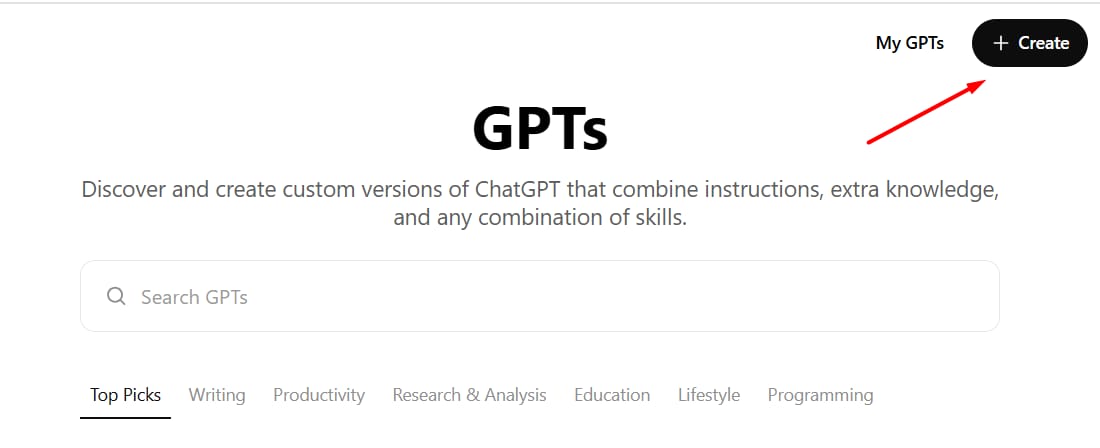
Click “Create a GPT”.
Follow the wizard:
Add Name:
Resume Screener GPTUpload an icon if you like (optional).
Paste the system instructions.
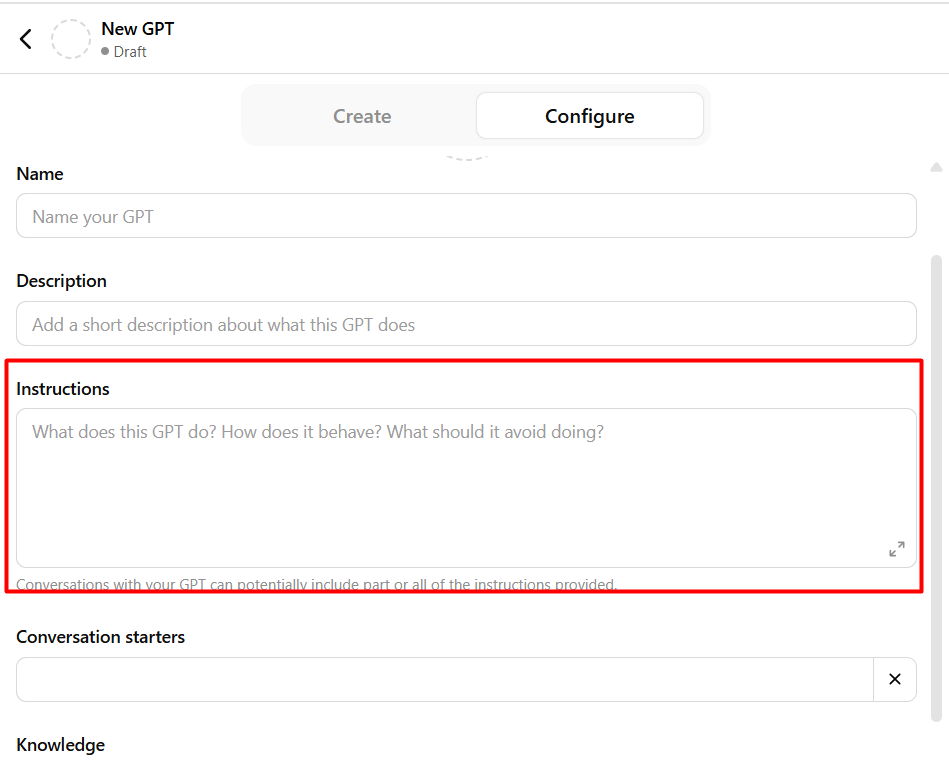
Save and Start Testing!
✅ Upload a sample resume as PDF or text.
✅ See if it flags missing certifications or fake LinkedIn links.
You’ll be amazed at the precision you can build without writing a single line of code.
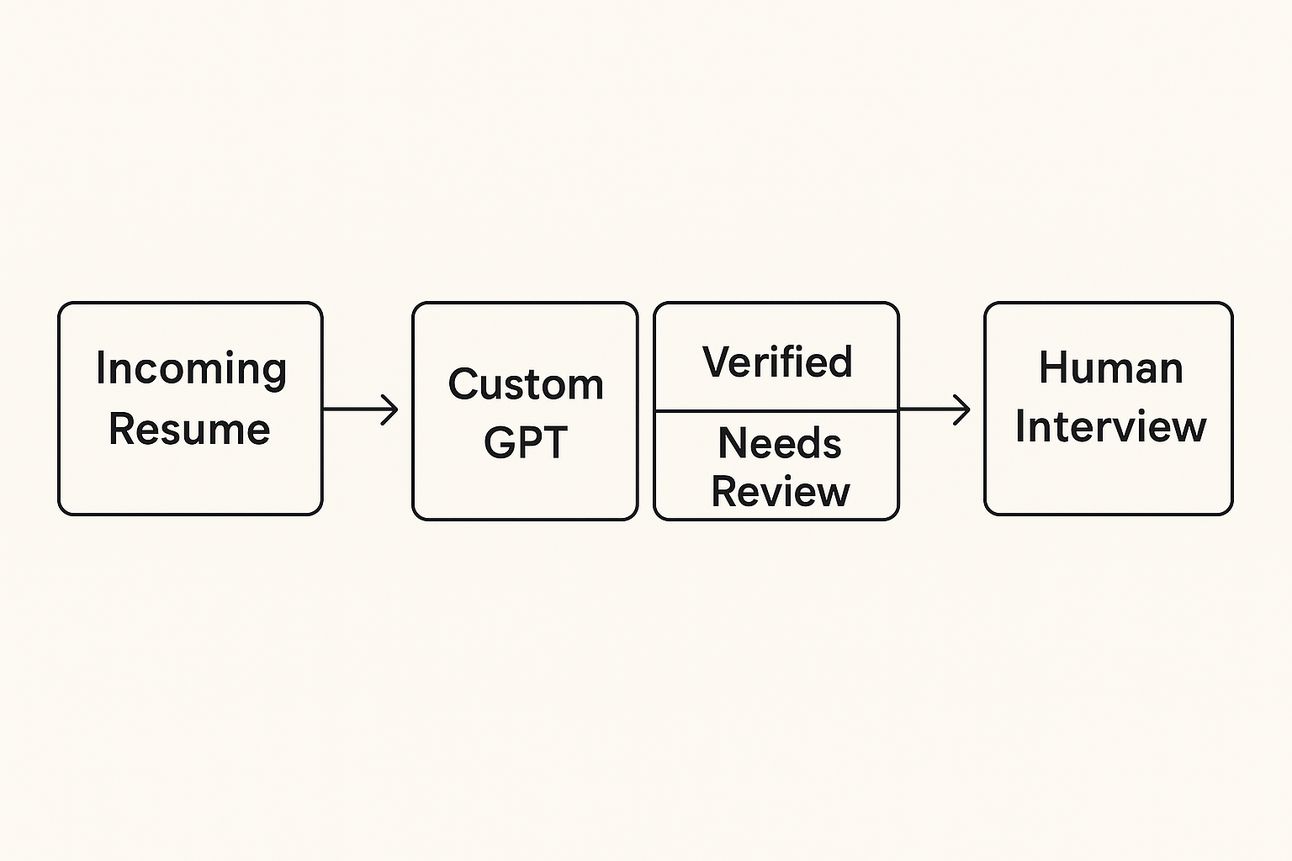
🧠 Why Build Your Own GPT?
Saves 80% manual screening time.
Reduces bias (follows rules, not gut feeling).
Works 24x7 — screen resumes even while you sleep.
Customizable anytime — just edit your system prompt.
This is real-world AI—practical, personal, and powerful.
🎯 Key Takeaways
Building Custom GPTs is no longer optional—it's your new competitive edge.
You don't need technical skills, just clear thinking.
Small teams and solo founders can now hire like a team of recruiters.